Create a Flipside channel and share your spatial recordings, animations, and interactive worlds.
Browse and watch content by other Flipside Studio users and subscribe to your favorite channels! DM friends, remix creators’ posts, and build a fan base of subscribers as next-gen creators in social VR!
Discover a world of creativity with our public feed! Browse through a diverse range of spatial recordings, animations, and other VR experiences created by our talented Flipside users for inspiration and collaboration.
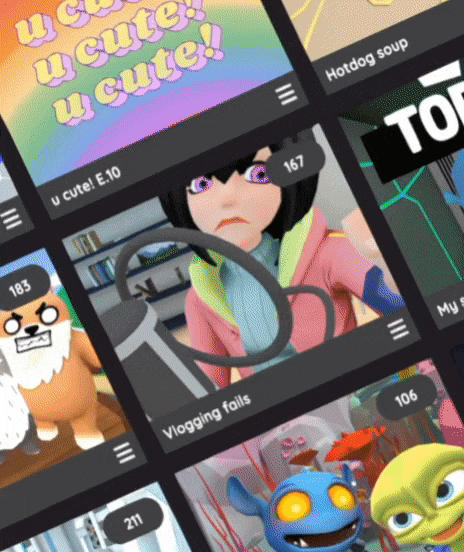
It’s your Flipside channel! Post and share, gather subscribers, and follow other creators! It’s a place for you to share your creativity and be inspired by others.

Get inspired by other creators’ spatial recordings and creativity, and remix, remix, remix within Flipside Studio!
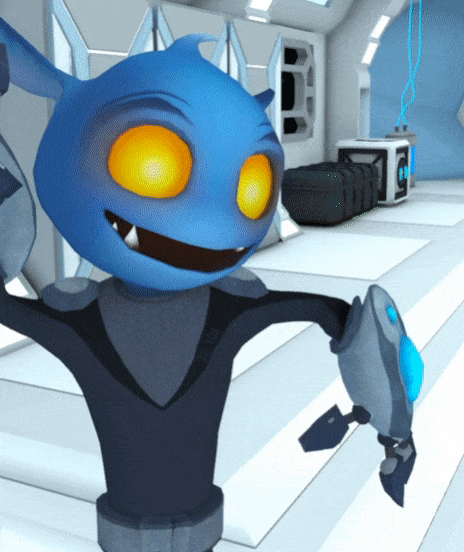
Subscribe to you favorite creator's channel and stay up-to-date with everything they post.
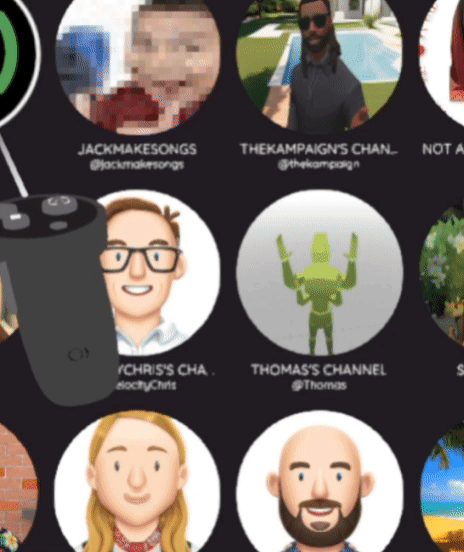
AI’s here to lend a helping hand! Generate scripts and sets to suit your every need.
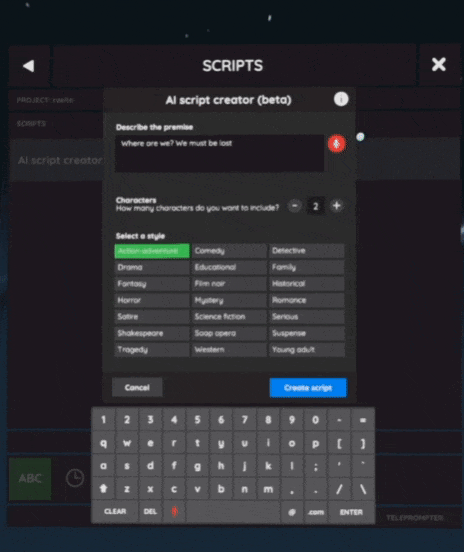
Creating is better together! With Flipside Studio you can perform all the parts yourself or collaborate remotely. Working with up to nine users across the globe, you can bring your creation to life.

Step into character! Flipside Studio supports a variety of characters. Pick from pre-loaded characters to act out your scenes or create your own custom characters. You can also create Ready Player Me avatars in Flipsdie Studio to add to your story!
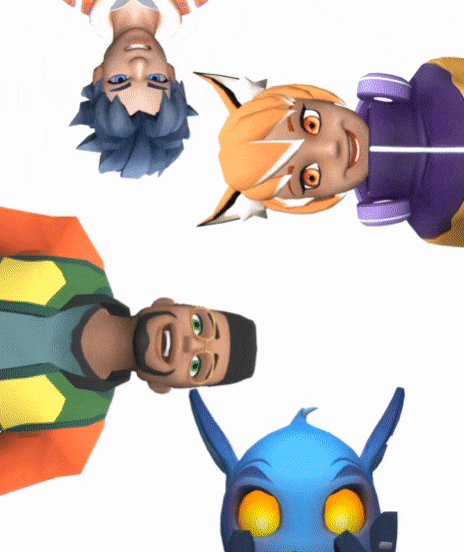
Capture all your best angles! Create professional-looking videos of your spatial recordings in Flipside to expand your audience across social media platforms.

You can create your own Ready Player Me characters right in Flipside Studio. Add an endless number of characters that you customize to your content.

Stay connected with your Flipside friends with the private messaging system. Chat, plan collaborations, or just catch up — making connections has never been easier.
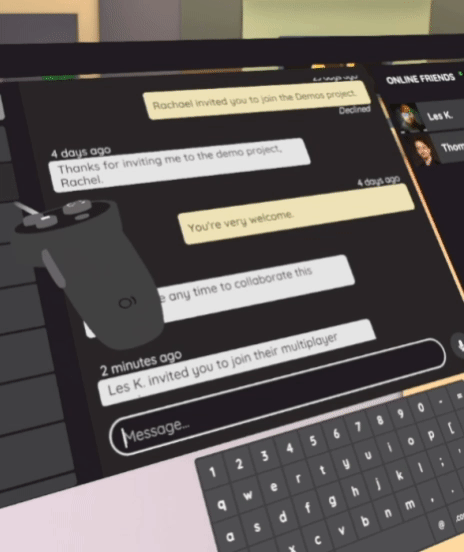
Bring your stories to life with the perfect soundtrack! The audio browser offers a built-in library full of music, voices, and sound effects. Plus, our audio controller lets you trigger these sounds in your recordings, including looping audio for musicians and powering your character’s voice.
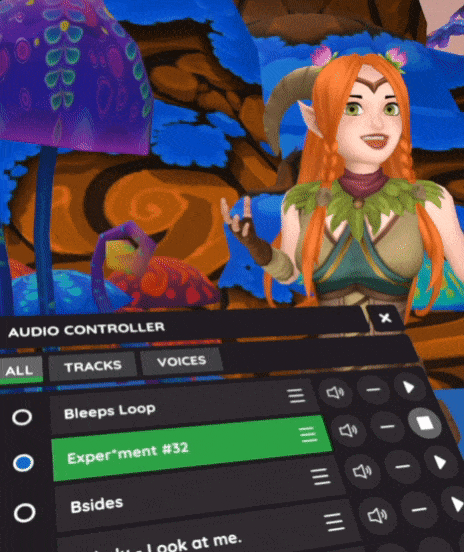
With Flipside Studio, you can stream live or export videos to your favourite social media platforms! You’ve got big ideas - let’s capture them and share them with the world!
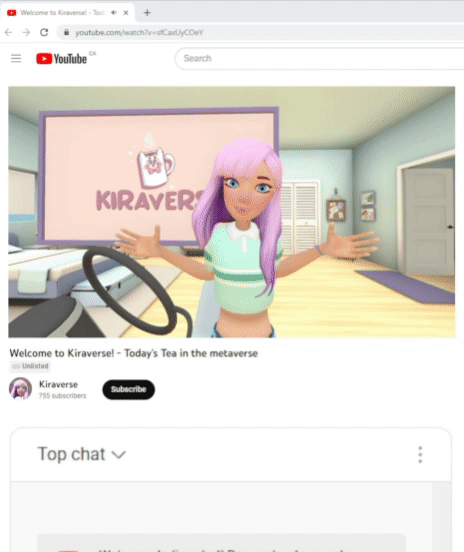
Customize all the things! You can customize props, sets, characters, and effects with the free Unity plug-in, Flipside Creator Tools. This allows you to truly customize your creations to share with your audience.
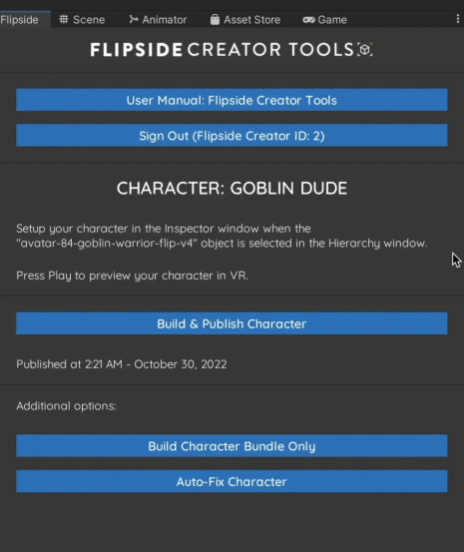
Caffeine
Fandco and Flipside XR
Jazza
Yoshi Arima
Ima_Rainbow
Aband*nthecar
Pixels
T3R Elemento
Jordan Cerminara
Join our Discord community for help getting started, creative inspiration, to show off your work, and to meet new collaborators to make content with.
There’s so much you can do with Flipside Studio. Discover what’s possible with the features included in the app! Get all the help with how-to’s and more in this section.
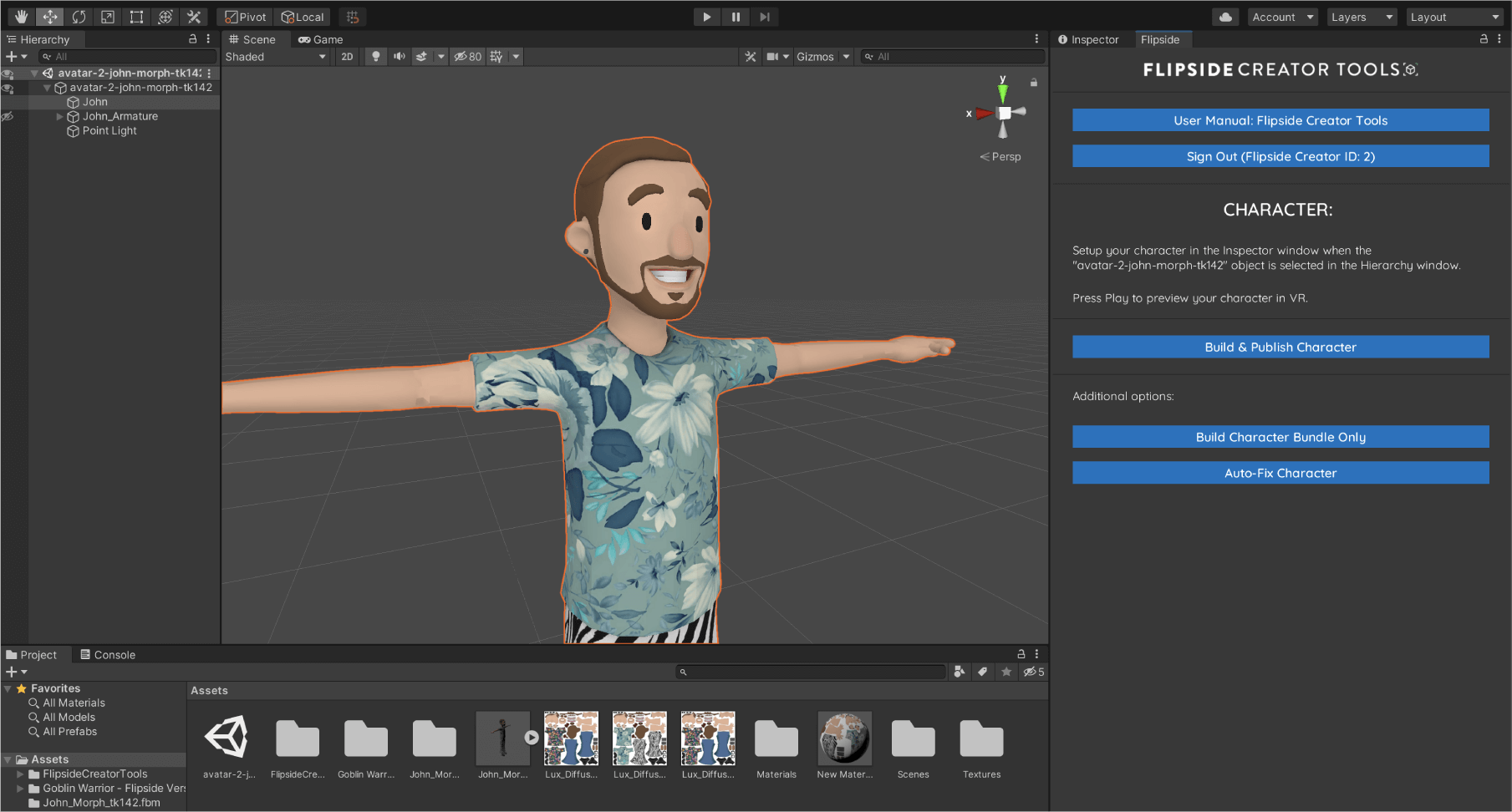
Use our Unity plugin to design and configure your own assets for use in Flipside Studio. Import your own sets, props, rigged characters, and more for a production that's uniquely you.